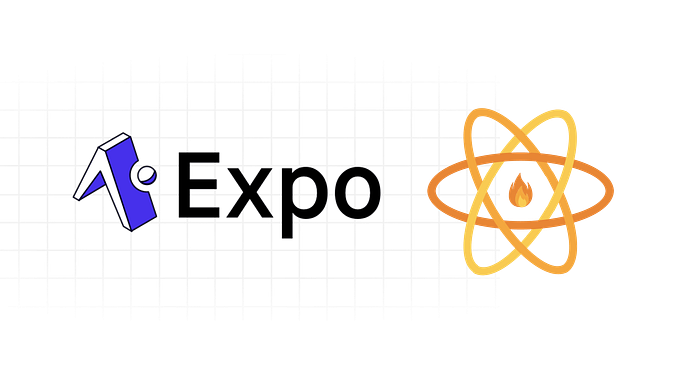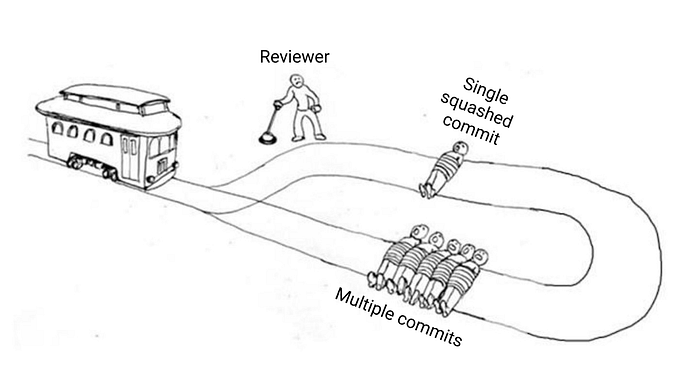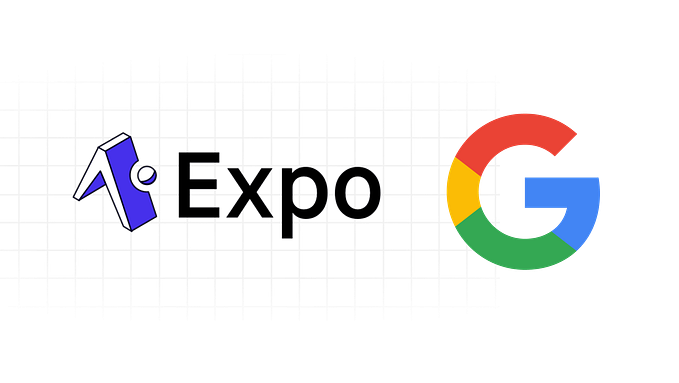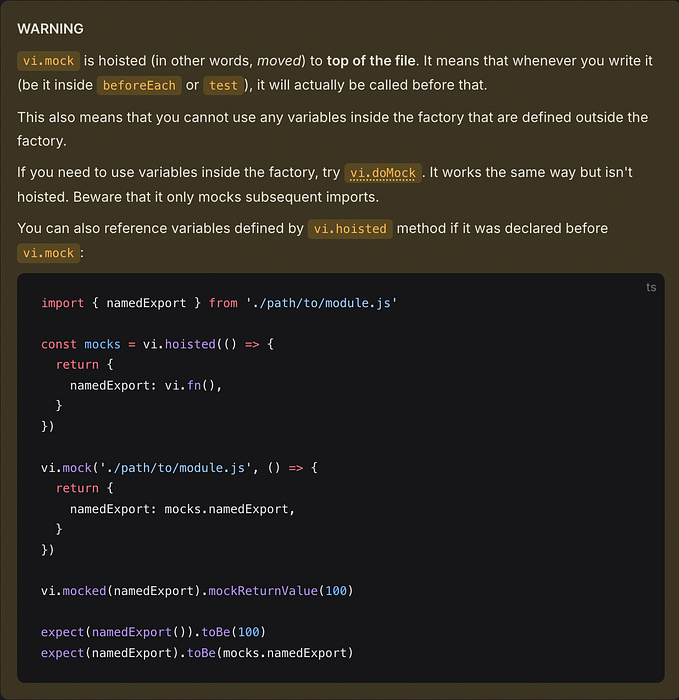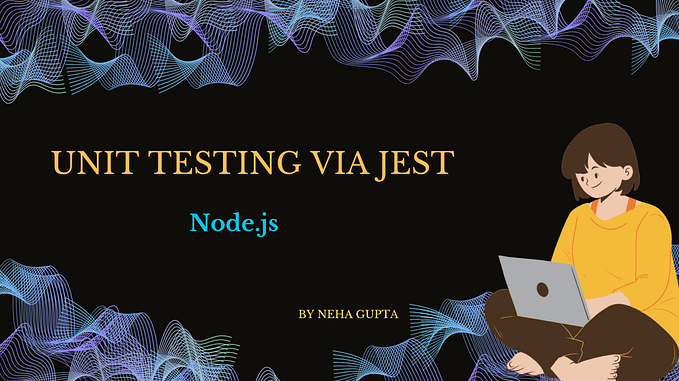How to setup Jest and React Testing Library in Vite project
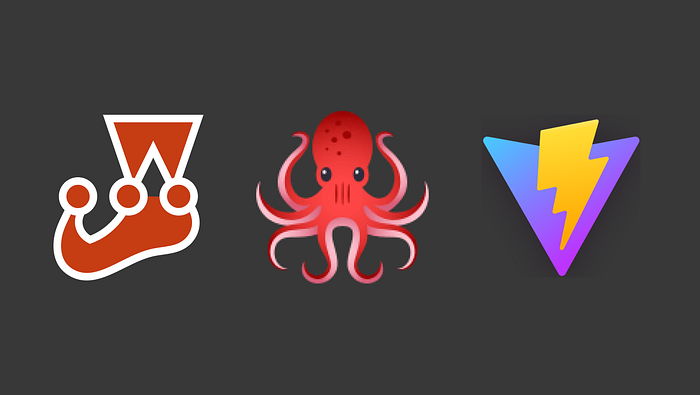
React projects made with Create Vite App do not have tests by default, so it is necessary to configure it properly. Let’s take a closer look at these steps.
Before you start, you can access the changes here in the link below: https://github.com/ozcanzaferayan/vite-jest-integration/commit/68af95d37849d7cfc6fbd5b005b6e8481896e287
Instructions
1- For little bit complex testing change App.jsx like below
// App.jsx
import "./App.css";
import React from "react";
import { useEffect, useState } from "react";
function App() {
const [todos, setTodos] = useState([]);
useEffect(() => {
fetch("https://jsonplaceholder.typicode.com/todos")
.then((response) => response.json())
.then((json) => setTodos(json));
}, []);
return (
<>
{todos.map((todo) => (
<div key={todo.id}>
<h1>{todo.title}</h1>
<p>{todo.completed}</p>
</div>
))}
</>
);
}
export default App;2- Add App.test.js and App.snapshot.test.js files besides App.jsx file:
// App.test.js
import { render, screen } from "@testing-library/react";
import App from "./App";
describe("App", () => {
let originalFetch;
beforeEach(() => {
originalFetch = global.fetch;
global.fetch = jest.fn(() =>
Promise.resolve({
json: () =>
Promise.resolve([
{
userId: 1,
id: 1,
title: "Kaliteye hoşgeldiniz",
completed: false,
},
]),
})
);
});
afterEach(() => {
global.fetch = originalFetch;
});
it("renders App component", async () => {
render(<App />);
const linkElement = await screen.findByText(/Kaliteye hoşgeldiniz/i);
expect(linkElement).toBeInTheDocument();
});
});// App.snapshot.test.js
import renderer from "react-test-renderer";
import App from "./App";
test("renders learn react link", () => {
const tree = renderer.create(<App />).toJSON();
expect(tree).toMatchInlineSnapshot();
});3- Change .eslintrc.cjs with following
module.exports = {
extends: ["react-app", "react-app/jest"],
};4- Add jest in package and add into package.json
yarn add -D jest "scripts": {
"dev": "vite",
"build": "vite build",
"lint": "eslint src --ext js,jsx --report-unused-disable-directives --max-warnings 0",
"preview": "vite preview",
"test": "jest"
},5- For JSX support, add babel presets and add .babelrc to your project
yarn add -D @babel/preset-env @babel/preset-react{
"presets": [
"@babel/preset-env",
["@babel/preset-react", { "runtime": "automatic" }]
]
}6- Add react testing library dependencies
yarn add -D @testing-library/react @testing-library/jest-dom8- To support SVG and CSS files add jest-svg-transformer and identity-obj-proxy. Then add into moduleMapper inside package.json jest config
yarn add -D jest-svg-transformer identity-obj-proxy "jest": {
"moduleNameMapper": {
"^.+\\.svg$": "jest-svg-transformer",
"^.+\\.(css|less|scss)$": "identity-obj-proxy"
}
}9- To support web environment API, install jest-environment-jsdom add into jest config:
yarn add -D jest-environment-jsdom "jest": {
"testEnvironment": "jsdom",
"moduleNameMapper": {
"^.+\\.svg$": "jest-svg-transformer",
"^.+\\.(css|less|scss)$": "identity-obj-proxy"
}
}10- Additionally add @testing-library/jest-dom package and configure setupTests.js
yarn add -D jest-environment-jsdom"jest": {
"testEnvironment": "jsdom",
"moduleNameMapper": {
"^.+\\.svg$": "jest-svg-transformer",
"^.+\\.(css|less|scss)$": "identity-obj-proxy"
},
"setupFilesAfterEnv": [
"<rootDir>/setupTests.js"
]
}// setupTests.js
import "@testing-library/jest-dom";11- And finally for snapshot testing add react-test-renderer
yarn add -D react-test-renderer12- You can start tests with yarn test now
yarn testIn conclusion
Adding Jest and React Testing Library can sometimes be difficult and complicated. However, it is possible to add them to your project with these steps.
If there are parts of this article that you think are missing / incorrect, you can contact me. See you again in my next post…